Last week, Frederic Cambus wrote about building LLVM quickly on some very large machines, culminating in a 2m37s build on a 160-core ARM machine.
I don’t have a giant ARM behemoth, but I have been working on a tool I call Llama, which lets you offload computational work – including C and C++ builds – onto Amazon Lambda. I decided to see how good it could do at a similar build.
I’m running Llama on my AMD Ryzen 9 3900 (12 cores, 24 SMT threads). I’m building the same commit Cambus tested, and building using Clang/LLVM 13 from the LLVM apt repository:
Ubuntu clang version 13.0.0-++20210418052640+d480f968ad8b-1~exp1~20210418153358.383
Let’s start with the headline result: A full clang+LLVM build takes about 80s, a full minute faster than the largest single ARM node money can buy:
$ LLAMACC_LOCAL=1 CC=llamacc CXX=llamac++ \
cmake -GNinja \
-DCMAKE_BUILD_TYPE=Release \
-DLLVM_ENABLE_PROJECTS=clang \
-DLLVM_USE_LINKER=lld \
-DLLVM_TARGETS_TO_BUILD=X86 \
-DLLVM_PARALLEL_LINK_JOBS=8 \
-DLLVM_BUILD_TOOLS=OFF \
-DLLVM_BUILD_UTILS=OFF \
-DCMAKE_CXX_FLAGS_RELEASE="-O0" \
-DCLANG_ENABLE_STATIC_ANALYZER=OFF \
-DCLANG_ENABLE_ARCMT=OFF \
../../llvm/
$ time ninja -j400
real 1m21.111s
user 8m29.731s
sys 1m19.925s
I’m doing a very similar build to Cambus’s final build — a stripped-down release configuration with optimization disabled. The notable differences are:
- I’m setting
CC=llamaccandCXX=llamac++to build using Llama in Lambda. I also runcmakeusingLLAMACC_LOCAL=1; That setting makes llamacc just run builds locally during thecmakeitself.cmakedoes some amount ofautoconf-style feature detection, which is very serial, so we just want to run it locally. - I’m setting
-DLLVM_PARALLEL_LINK_JOBS=8 to limit the number of concurrent linker jobs; The linker is very memory-hungry, and without this limit high-concurrency builds cause my machine to run out of memory.
How much money did that build cost me? Llama includes a tool to estimate our spend:
$ llama daemon -stats
…
AWS Usage:
Lambda runtime ms 8611121
Lambda runtime MB-ms 15233073049 $0.25
Lambda requests 2418 $0.00
S3 Write requests 9841 $0.05
S3 Read requests 185397 $0.07
S3 Xfer in MB 1825 $0.00
S3 Xfer out MB 241 $0.02
Total $ $0.40
It cost us around forty cents, with close to zero ongoing spend if you’re not currently running a build1. It also scales with how much compute you need – we could edit a few files and do a partial rebuild and pay for only what we need.
How Llama works 🔗︎
At a high level, Llama follows in the family of distcc and its descendants: We provide a drop-in replacement for g++ which does the actual compute remotely, and then allow the user to run make or ninja with a -j argument much larger than the actual number of local cores.
In the case of llamacc, inspired by Stanford’s gg2, the actual compilation happens inside Amazon Lambda. When invoked to build a source file, llamacc or llamac++:
- First runs the preprocessor locally to discover all header files required by that source file
- Uploads each source file to a content-addressed store in S3
- Invokes an Amazon Lambda function with a custom runtime, which
- Downloads the required headers from S3
- Invokes the compiler inside the Lambda function
- Uploads the resulting object file to the same S3 store
- Downloads the resulting object from S3
Caching is used on both the client and in the Lambda function to avoid repeatedly uploading or downloading the same files, exploiting the fact that Amazon will reuse the same function instance to serve multiple requests.
Potential improvements 🔗︎
This result is impressive, but I think there’s actually still some relatively low-hanging fruit for improvement.
Removing unnecessary dependencies 🔗︎
If we use ninjatracing to visualize the build in Chrome’s trace viewer, we can see a number of bottlenecks where the entire build is waiting on one or two processes:
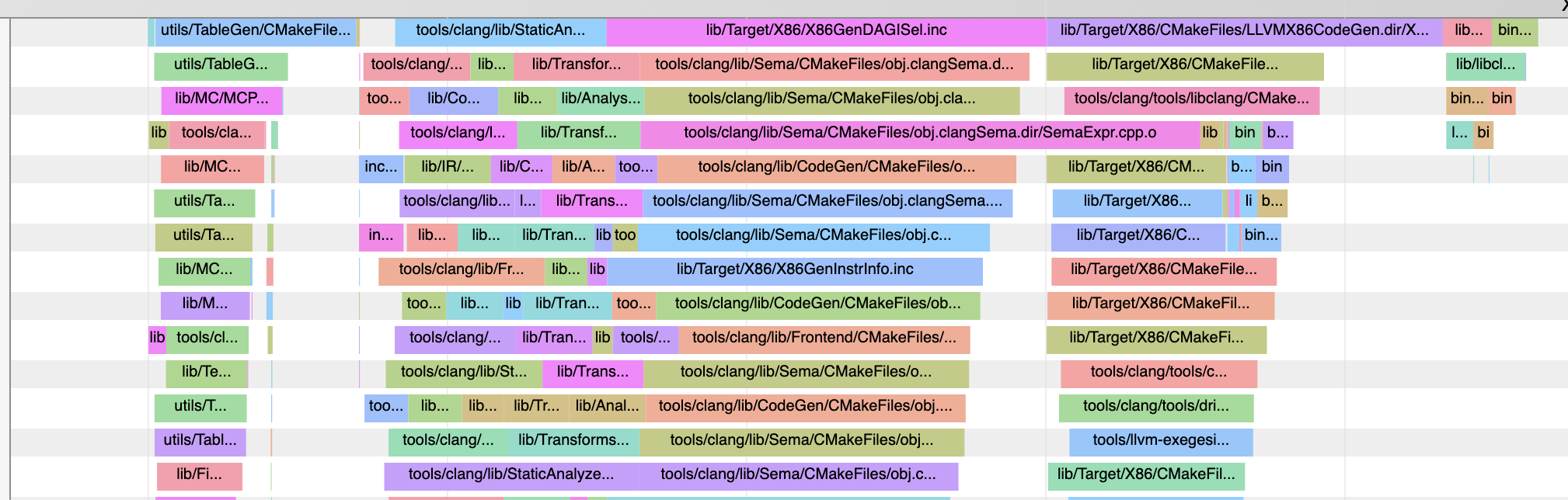
I haven’t investigated to be sure, but I strongly suspect that these are related to cmake’s Ninja generator emitting unnecessary dependencies; if that bug were fixed, and LLVM’s build updated accordingly, I bet we could get much better utilization and an even-faster build!
Optimizing long-pole files 🔗︎
We can also see from the above trace that a few files take disproportionately long to compile. For instance, llvm/lib/Target/X86/X86ISelLowering.cpp is extremely slow. That file turns out to contain 50,000(!) lines of C++ source, constituting 2MB (!!) of text. I suspect that splitting the largest ~5 files into smaller compilation units, so that they are no longer holding up the parallel build, might also be a substantial win.
Llama improvements 🔗︎
Llama is still young and there’s a lot of work yet-to-be-done! For instance, I haven’t yet implemented HTTP pipelining, which my experiments demonstrate to be a substantial win when downloading files from S3.
Give Llama a try! 🔗︎
Do you have a large C or C++ codebase you wish were faster to compile? Give Llama a try!
I’ve tried to make it fairly easy to get started. I’d love to hear from you if you give it a go.
-
It’s not quite zero because we use S3 for moving objects between the client and the cloud, and that will cost us a few cents until objects expire (after one month, in Llama’s default configuration). ↩︎
-
I’ve written previously about
ggand how much I enjoy that paper. ↩︎